Linux Service Boot Order
I'm going to start including little notes and tidbits here for my own reference and hopefully for the reference of others. I'll label these as "notes."
To change the load order of services at boot time, first determine the runlevel ([root@host]# runlevel). Once done, go to the appropriate runlevel directory. I'm using CentOS and I'm running at runlevel 3, thus the directory I want is /etc/rc.d/rc3.d. There are two groups of scripts in this directory: those that start with K (these are the kill scripts) and those that start with S (these are.....SURPRISE! the startup scripts). A representative file listing might look like this:
S01sysstatAnd so on ad infinitum. The number represents the execution order. Most recently, I wanted to move the order in which Shorewall was started. By default it was "S99shorewall." I wanted it to start right after networking (which was S10network), so I renamed the file to "S11shorewall". Simple as that.
S02kudzu
S06cpuspeed
S08iptables

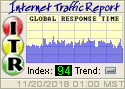


No comments:
Post a Comment