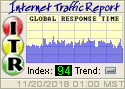Well Said
Let me begin by saying that I've be a big fan of Richard Bejtlich's TaoSecurity blog for quite a while. If you've never visited his site, go there now. Truly excellent information from a man who clearly knows what he's talking about.
I started this morning as I do every morning: by reading about 2 dozen security related RSS feeds. After glancing at the latest crop of exploits and vulnerabilities, I saw that there was a new post on TaoSecurity. Bejtlich does a fantastic job of responding to a number of posts made on the DailyDave list. In short, he responds to a number of assertions that traditional IDS (particularly Snort) is of no value.
<rant>
My feeling is that if you think it is of no value, it is probably because you aren't using it correctly, aren't using it in the proper manner, and/or aren't using it in the correct location. It reminds me of when I was a kid and used to try to help my dad when he was working on the car or the lawnmower or whatever. I remeber him telling me that "a lot of it boils down to using the right tool for the right job." Can you just throw a Snort sensor any ol' place on your network and expect it to do everything? Of course not. You place them strategically, significantly modifying the rules policy based on where you're placing them and what you intend the primary purpose of the sensor to be. Should you use Snort or Bro or SHADOW exclusively? Again, of course not. The key here is an integrated approach, using a number of different tools that cover a lot of different potential attack vectors and have all of the logs and alerts sent back to a central aggregation point for detailed analysis. Event correlation using something like OSSEC (see my previous post) can go an awfully long way toward providing accurate detection of anomolies.
</rant>
Thanks, Richard, for a great, thought-provoking post on your blog.
Link